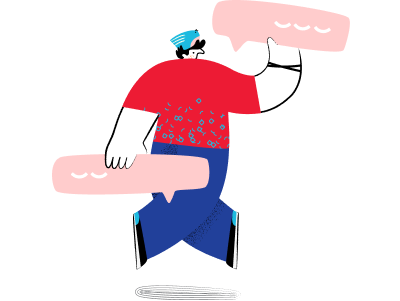خرید کتاب آموزش لینوکس The Linux Command Line 2nd Edition
جهت نمایش قیمت و خرید، سایز محصول خود را انتخاب کنید
محصولات مشابه
تا حالا ظاهر براق و کلیککردنی کامپیوتر لینوکسیت رو تجربه کردی
—حالا با قدرت خط فرمان، یه شیرجه بزن زیر پوستش و اعماقش رو کشف کن.
کتاب "خط فرمان لینوکس" از اولین ضربههای انگشتت به ترمینال شروع میکنه و تا نوشتن برنامههای کامل با Bash، محبوبترین شل (یا خط فرمان) لینوکس، پیش میبرت.
تو این مسیر، مهارتهای بیزمانی رو یاد میگیری که نسل به نسل از اساتید کارکشته و موسگریز به ارث رسیده: مسیریابی فایل، پیکربندی محیط، زنجیرهسازی دستورات، تطبیق الگو با عبارات باقاعده و خیلی چیزهای دیگه. علاوه بر این دانش عملی، ویلیام شاتس، نویسنده کتاب، فلسفه پشت این ابزارها و میراث غنیای که کامپیوتر لینوکسی رومیزیت از ابرکامپیوترهای یونیکس باستانی به ارث برده رو هم برات آشکار میکنه.
وقتی داری فصلهای کوتاه و آسونهضم کتاب رو میخونی، یاد میگیری چطوری: فایلها، دایرکتوریها و لینکهای نمادین رو بسازی و حذف کنی؛ سیستمت رو مدیریت کنی، از جمله شبکهسازی، نصب بستهها و مدیریت فرآیندها؛ از ورودی و خروجی استاندارد، تغییر مسیر و پایپلاینها استفاده کنی؛ فایلها رو با Vi، محبوبترین ویرایشگر متن دنیا، ویرایش کنی؛ اسکریپتهای شل بنویسی تا کارهای تکراری یا خستهکننده رو خودکار کنی؛ فایلهای متنی رو با cut، paste، grep، patch و sed تیکه پاره کنی.
وقتی از شوک اولیه "شل" خلاص شدی، میفهمی که خط فرمان یه راه طبیعی و رسا برای ارتباط با کامپیوترته. فقط تعجب نکن اگه موست شروع به خاک خوردن کنه.
You've experienced the shiny, point-and-click surface of your Linux computer—now dive below and explore its depths with the power of the command line.
The Linux Command Line takes you from your very first terminal keystrokes to writing full programs in Bash, the most popular Linux shell (or command line). Along the way you'll learn the timeless skills handed down by generations of experienced, mouse-shunning gurus: file navigation, environment configuration, command chaining, pattern matching with regular expressions, and more.
In addition to that practical knowledge, author William Shotts reveals the philosophy behind these tools and the rich heritage that your desktop Linux machine has inherited from Unix supercomputers of yore.
As you make your way through the book's short, easily-digestible chapters, you'll learn how to:
Create and delete files, directories, and symlinks
Administer your system, including networking, package installation, and process management
Use standard input and output, redirection, and pipelines
Edit files with Vi, the world's most popular text editor
Write shell scripts to automate common or boring tasks
Slice and dice text files with cut, paste, grep, patch, and sed
Once you overcome your initial "shell shock," you'll find that the command line is a natural and expressive way to communicate with your computer. Just don't be surprised if your mouse starts to gather dust.
مشخصات
دیدگاه ها